Dracula Theme for Jetbrains
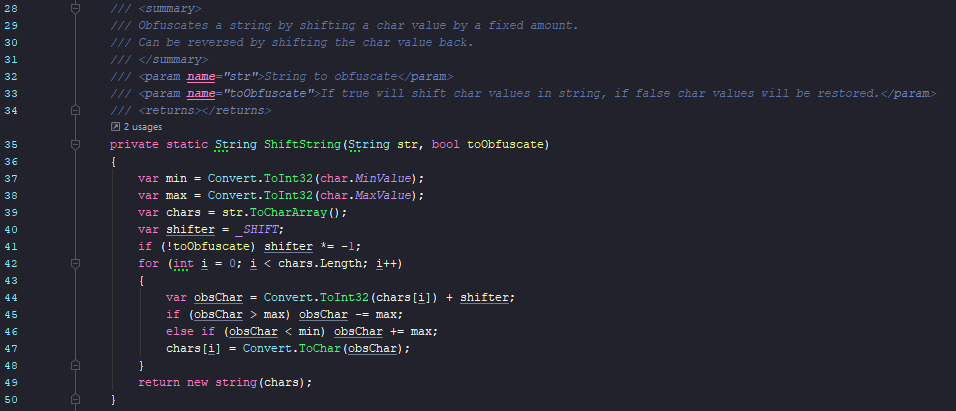
Dracula themed syntax highlighting for Jetbrains IDEs.
Installation
- Create a folder called colors inside
C:/Users/<username>/.<JetbrainsIDE>/config/Example:
C:/Users/CLDN/.Rider2019.1/config/color/ -
Download and extact the Dracula Theme
- Copy the
Dracula.iclsfile to theC:/Users/<username>/.<JetbrainsIDE>/config/colors/directory on your local machine.
Source Repository: https://github.com/cameronldn/jetbrains-theme-dracula